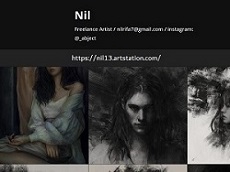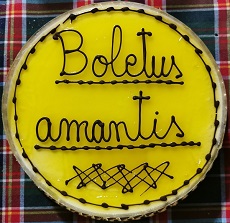You are here
Video players
JW FLV Media Player 4.5
http://www.longtailvideo.com/players/jw-flv-player/
Installation
This section details a step-by-step process of how to install the JW FLV Player onto your page. The download ZIP contains everything you need to get started.
Step 1: Transfer the player.swf and swfobject.js file from the ZIP to your website. (Make sure that you’ve also uploaded all the necessary videos / songs / images to your site.)
Step 2: Embed the player in your HTML page with the lines of code below. Note: If you place the files in different directories, make sure to set the references in this code accordingly.
<p id='preview'>The player will show in this paragraph</p>
<script type='text/javascript' src='swfobject.js'></script>
<script type='text/javascript'>
var s1 = new SWFObject('player.swf','player','400','300','9');
s1.addParam('allowfullscreen','true');
s1.addParam('allowscriptaccess','always');
s1.addParam('flashvars','file=video.flv');
s1.write('preview');
</script>
Notice the flashvars parameter above can contain a list of variables for configuring the player to use different Plugins or Skins. To quickly set up flashvars, use the setup wizard. Simply choose an example, select the variables you want to use and paste the code onto your page. It’s that easy.
- Log in to post comments